PM Quick Link Problem
2 posters
CB500 Club forum :: Forum :: General :: Website Related
Page 1 of 1
 PM Quick Link Problem
PM Quick Link Problem
I've no previous forum experience and was struggling to find a way to send a PM and have noted others that didn't know either. I did find a long way by going into a users profile and decided to post a 'How To' In the process of taking screenshots I found that clicking on the username above the avatar
a shortcut menu appeared .
.
The problem is it will only work while the page is loading. Once the page has loaded the user name no longer shows the pointing hand to indicate a hyperlink only the normal arrow.
Is it my account or affecting others??
I've tested this on Vista and Win 7 using both Chrome and Firefox also Win 10 and Edge with the same result.
a shortcut menu appeared
The problem is it will only work while the page is loading. Once the page has loaded the user name no longer shows the pointing hand to indicate a hyperlink only the normal arrow.
Is it my account or affecting others??
I've tested this on Vista and Win 7 using both Chrome and Firefox also Win 10 and Edge with the same result.

GollyGosh- Mothra the Radioactive

- Posts : 216
Location : Grimsby, Lincolnshire
 Re: PM Quick Link Problem
Re: PM Quick Link Problem
I usually just to go the profile > contact > message
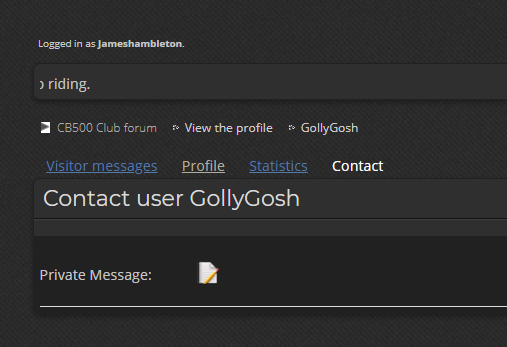
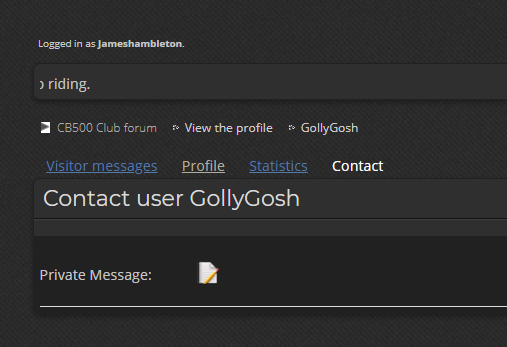

Jameshambleton- the 900

- Posts : 2969
Location : Bedale, North Yorkshire
 Re: PM Quick Link Problem
Re: PM Quick Link Problem
Jameshambleton wrote:I usually just to go the profile > contact > message
That's the way I found.
So I'm guessing this is a long term problem that can't be fixed...

GollyGosh- Mothra the Radioactive

- Posts : 216
Location : Grimsby, Lincolnshire
 Similar topics
Similar topics» Idling problem (with video link)
» flat battery and stand problem any link
» Quick hello!
» 2006 CBF500 for sale
» Quick Question
» flat battery and stand problem any link
» Quick hello!
» 2006 CBF500 for sale
» Quick Question
CB500 Club forum :: Forum :: General :: Website Related
Page 1 of 1
Permissions in this forum:
You cannot reply to topics in this forum